Nov 29, 2013
admin
WimTVPro Wordpress 66 comments
insert video, manage, video, web page, wimtvpro, wimvod
In this page you can manage publication of videos in webpages, posts and widgets. Buttons next to video thumbnails let you execute specific operations as shown in the image below.
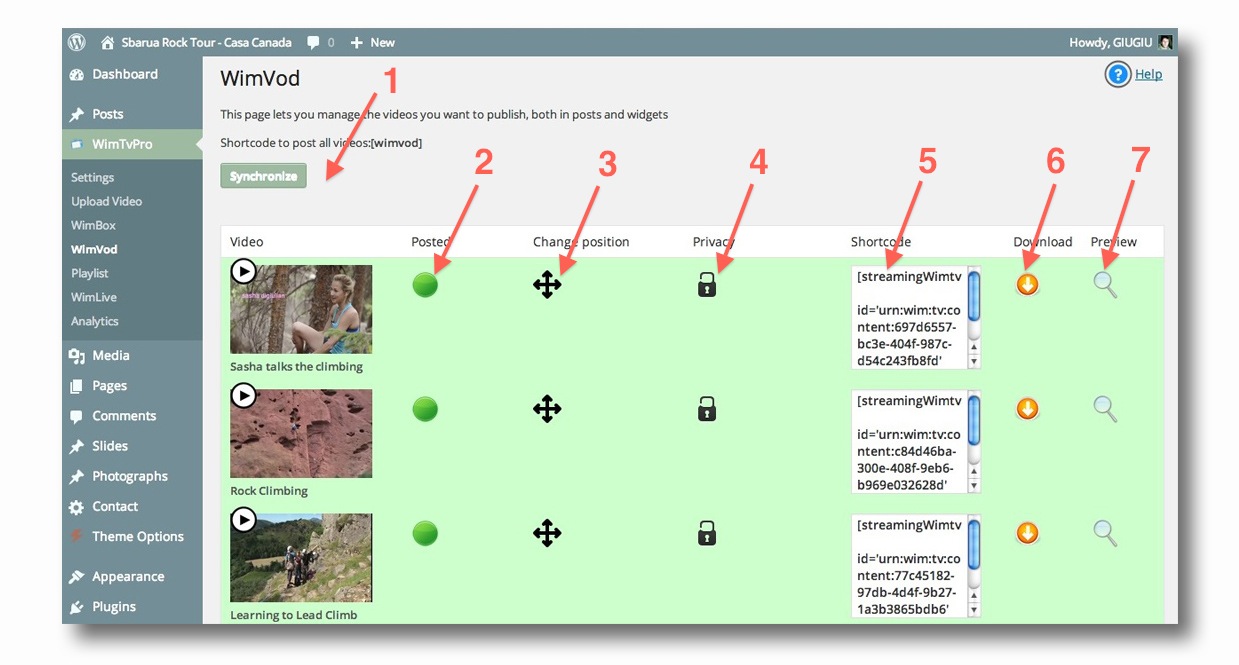
- (1) Syncronize: to synchronise videos in WimVod (WimTVPro) with the videos in WimVod (WimTV);
- (2) Remove video: to remove a video from WimVod. Note that the video stays in WimBox.
- (3) Change position: to change the display order of videos in WimVod. It can be useful if you decide to use the WimVod widgets;
- (4) Privacy: to decide to make a video visible to anybody or only to specific users;
- (5) Shortcode: to copy the HTML code to add videos to selected pages;
- (6) Download: to select and download a video to your device;
- (7) Preview: to view a video.
Here is what to do top insert a playlist in a page or post:
- Open the page or post in modify mode
- Click “Add Media” (8)
- Select “VimWod/Playlist” from the left hand menu of the management window
- Select video
- Click “Insert into Post“(9).
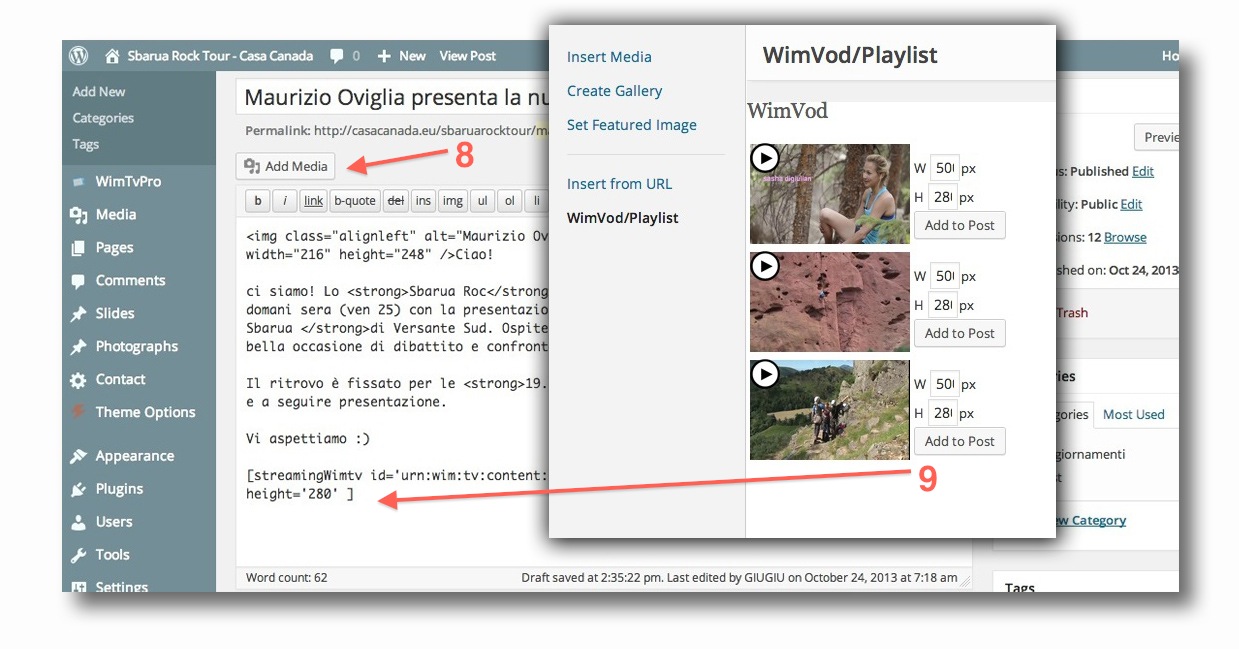
Copyright © 2018 WimLabs. All Rights Reserved.
- Follow:






Sorry, the comment form is closed at this time.