In this page you can manage publication of videos in webpages, posts and widgets. Buttons next to video thumbnails let you execute specific operations as shown in the image below.
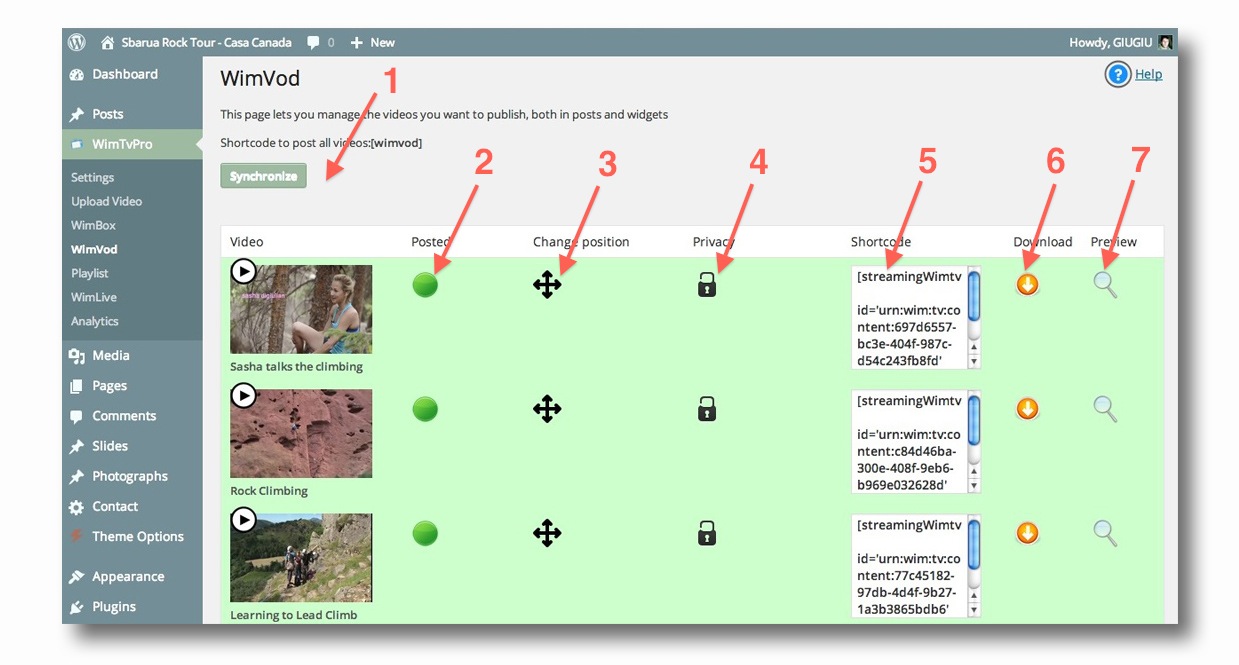
- (1) Syncronize: to synchronise videos in WimVod (WimTVPro) with the videos in WimVod (WimTV);
- (2) Remove video: to remove a video from WimVod. Note that the video stays in WimBox.
- (3) Change position: to change the display order of videos in WimVod. It can be useful if you decide to use the WimVod widgets;
- (4) Privacy: to decide to make a video visible to anybody or only to specific users;
- (5) Shortcode: to copy the HTML code to add videos to selected pages;
- (6) Download: to select and download a video to your device;
- (7) Preview: to view a video.
Here is what to do top insert a playlist in a page or post:
- Open the page or post in modify mode
- Click “Add Media” (8)
- Select “VimWod/Playlist” from the left hand menu of the management window
- Select video
- Click “Insert into Post“(9).
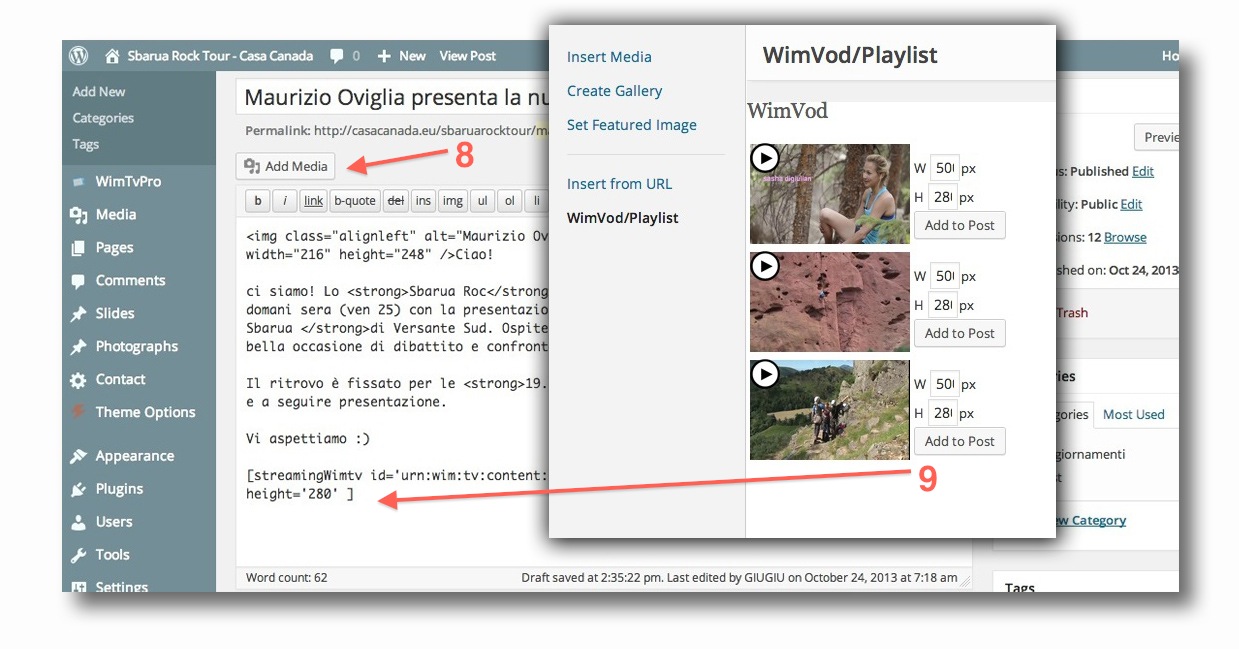
499
Copyright © 2018 WimLabs. All Rights Reserved.
- Follow:

Sorry, the comment form is closed at this time.