WIMBOX
The WimBox service lets you store, manage and publish your video content.
- WimBox> Upload a new video> Select one or more file
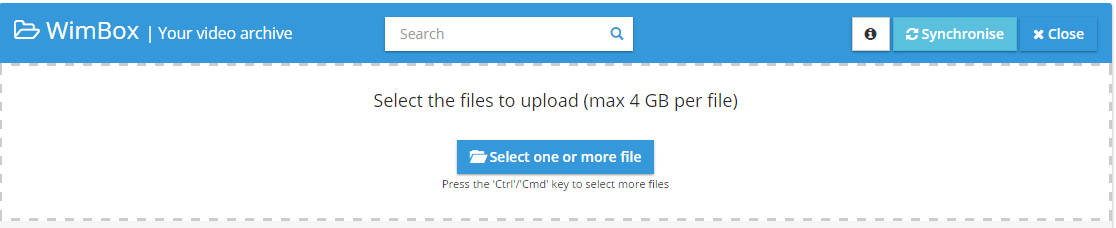
This section lets you to store one or more video files. To accelerate the process you can upload multiple files simultaneously. To enable multiple simultaneous file upload hold down the “Ctrl” key on Windows / “Cmd” on Mac, when you select the files to upload.
Please note that, for a successful upload, each file shall not exceed the maximum size of 4GB.
You can give each video a title, a description and tags. You must tick the “I have the rights to post this video on WimTV” box and then you click on the “Upload” button.
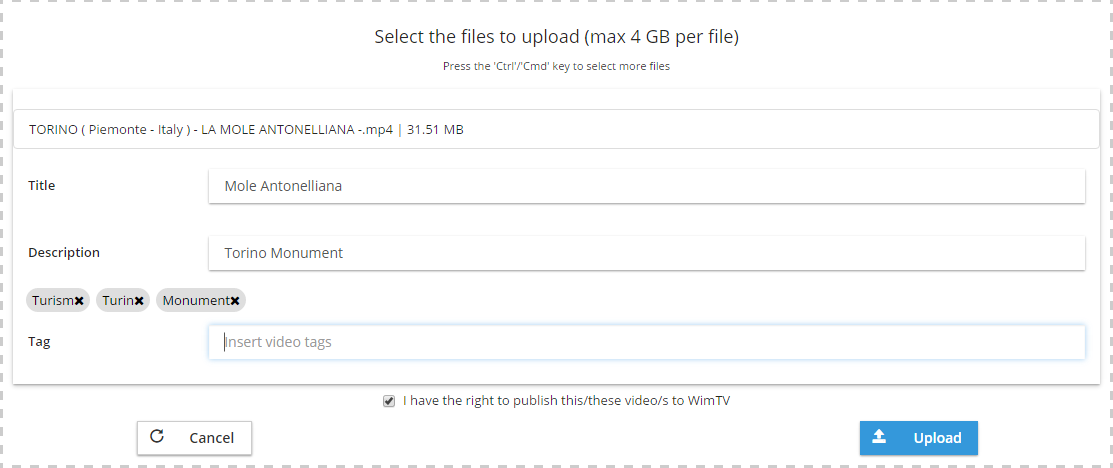
After all the videos are uploaded and processed (transcoded) you can preview and publish them.
In the “Manage your videos” pane you can see the buttons that allow you to manage your uploads
- Publish: To publish a video with a Creative Commons licence, for free or as pay per view
- Edit: To edit the video metadata and upload an image for use as thumbnail
- Download: To download the video from WimBox to your device
- Cancella: To delete the video from WimBox
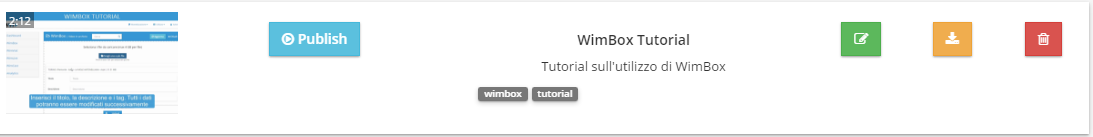
By pressing the “Post” button you will be able to define the video publication type selected from one the following: Free, Creative Commons License or Pay per View.
The Pay per view licence allows you to assign a price an end user must pay to view the video.
The Creative Commons licence allow you to publish the video by reserving certain rights to the author and conceding others for free use. For more information visit the creativecommons.org web page
To use Pay per View licences you must have entered your PayPal email in the Profile> Monetisation section.
Each payment will be immediately credited to your PayPal account, minus the percentage of WimTV. Each time a user views a video published with a Pay per View licence, the revenue is shared: a net 70% goes directly to your PayPal account and a gross 30% goes to WimTV for use of the service (WimTV pays for you the PayPal commission).
Other revenue sharing rates are available for large volumes.
- Follow:

Sorry, the comment form is closed at this time.